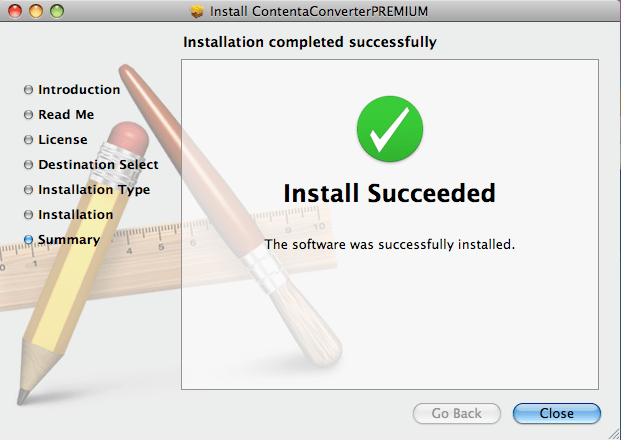How to install on Mac?
- Download the DMG file here
- Open it
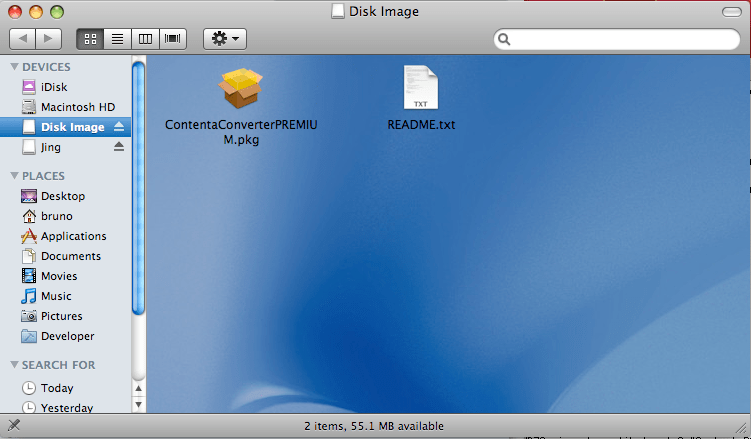
- Start the installation program

- Click on the 'Continue' button.
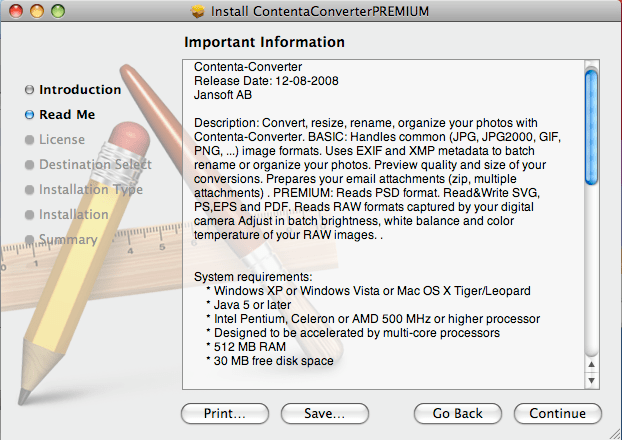
- Click on the 'Continue' button. Accept the end-user license agreement

- Click on the 'Continue' button. Choose where you want to install the program. The default location is /Applications.

- Click on the 'Install' button
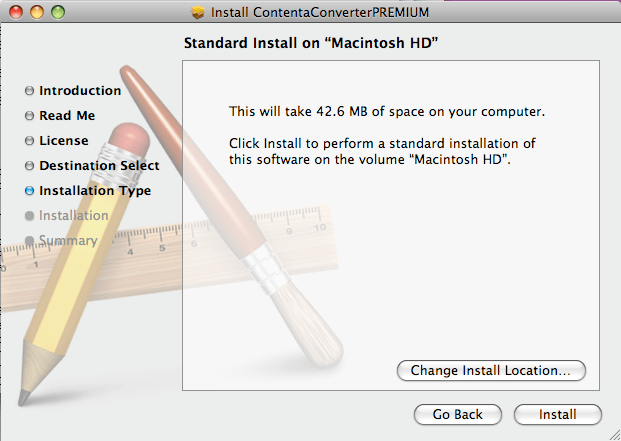
- You are done. Your software is installed!